How to Use the Terminal Like a Pro
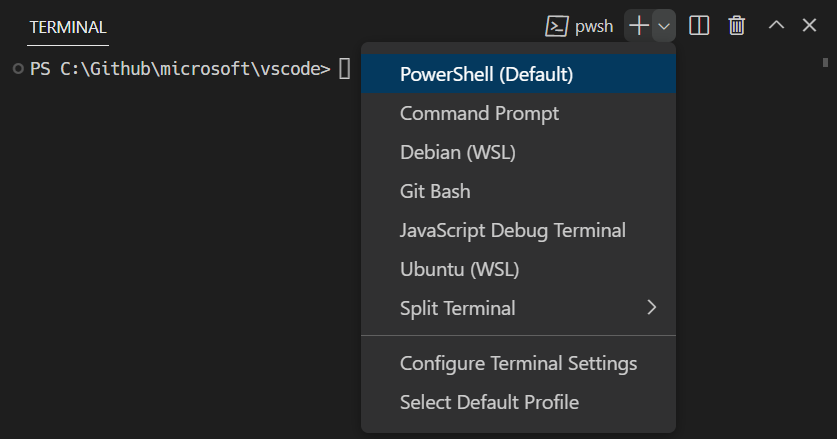
📅 Posted on July 12, 2025 by Philip Atabo
The terminal is one of the most powerful tools for developers, sysadmins, and anyone in tech. Whether you're using Ubuntu, macOS, or WSL on Windows, mastering the terminal will help you work faster and smarter.
💡 Essential Terminal Commands
Here are some beginner-friendly but powerful terminal tips that can make a big difference:
clear— Clears your terminal screen for a fresh start.history— Shows a list of all previously used commands.!!— Repeats your last command (great for reruns after addingsudo).Ctrl + R— Opens a reverse search to find past commands quickly.- Aliases — Create shortcuts for long or frequently used commands. Example:
alias gs="git status"
With just a few commands and shortcuts, you can navigate, automate, and troubleshoot your system more effectively.
📌 Why It Matters
Mastering the terminal is not just for "Linux pros" — it's for anyone who wants to control their system with speed and confidence. As you progress into DevOps or cloud computing, terminal skills become essential.